✨ Cursive Text Generator
Convert your plain text into beautiful 𝓬𝓾𝓻𝓼𝓲𝓿𝓮, 𝓈𝒸𝓇𝒾𝓅𝓉, and 𝔠𝔞𝔩𝔩𝔦𝔤𝔯𝔞𝔭𝔥𝔶 styles. Just type, copy your favorite script, and paste it to add a touch of elegance to your social media bios, posts, and messages.
✨ Start Typing to See the Magic!
Your text will instantly transform into a variety of elegant and stylish cursive fonts. Perfect for making your social media profiles and messages look special!
Cursive Text Generator is a specialized tool that lets you convert standard text into elegant cursive-style fonts in a single click. From classic, flowing script to formal calligraphy and striking 𝔊𝔬𝔱𝔥𝔦𝔠 styles, you can easily find the perfect look. Every font is created using Unicode characters, which means your stylish text will appear correctly on Instagram, TikTok, Twitter (X), Facebook, and anywhere else you can paste text.
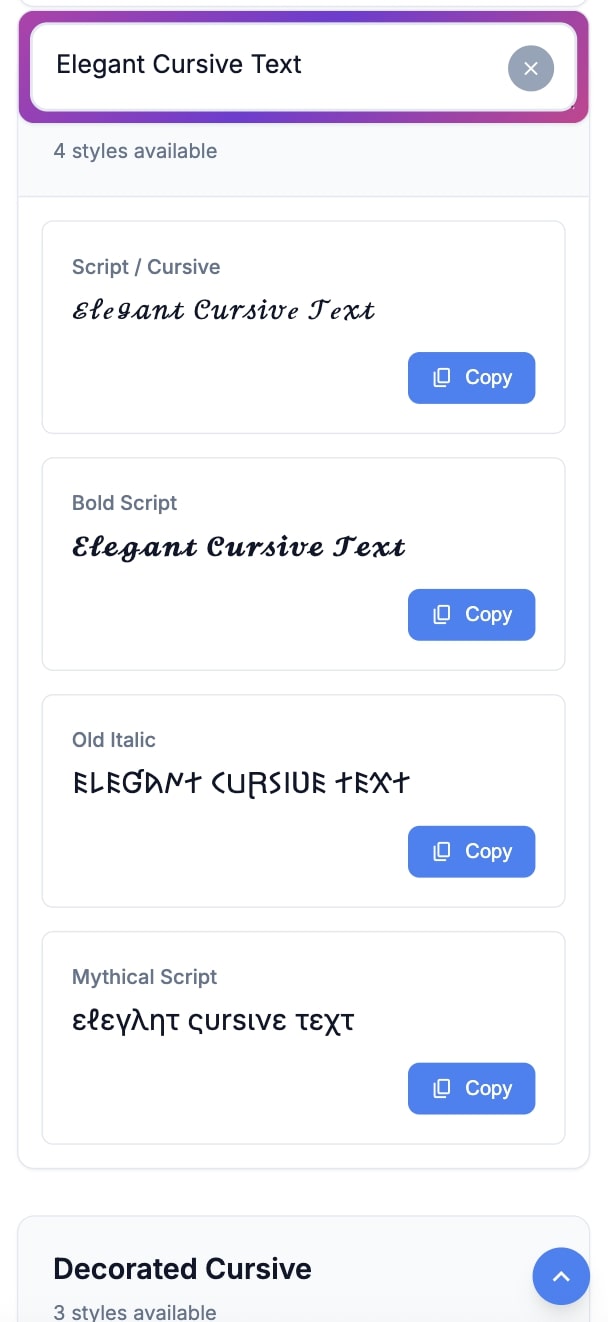
✨ Why Use Our Cursive Font Generator?
Our tool is designed to be fast, user-friendly, and focused on providing high-quality script and cursive styles. Here's what makes it stand out:
🚀 How to Create Cursive Text in 3 Steps
Getting beautiful cursive text is incredibly simple:
- Step 1: Enter Your Text. Type or paste the words you want to convert into the input box at the top of the page.
- Step 2: Choose a Cursive Style. Scroll through the list of generated script fonts. Find the one that fits your needs.
- Step 3: Copy and Paste. Click on your chosen font to copy it. Then, paste it into your social media bio, post, message, or document.
🤔 What Are These Cursive "Fonts"?
Technically, these are not traditional font files that you install on your computer. Instead, our generator uses Unicode, a universal standard for text characters. It cleverly swaps your standard letters with special Unicode symbols that look like cursive handwriting. Because these symbols are part of a universal standard, they can be displayed correctly on almost any modern device or website without requiring any special fonts to be installed. This is why you can copy and paste them seamlessly across different platforms.
📍 Where Can You Use Cursive Fonts?
Cursive fonts add a personal, elegant, or creative touch to your digital communication. Here are some popular ideas:
- Social Media Bios: Create a unique and aesthetic bio for your Instagram, TikTok, or Twitter profile.
- Elegant Posts: Emphasize quotes, announcements, or captions with a classy script. For example: "𝒲𝒾𝓈𝒽𝒾𝓃𝑔 𝒴𝑜𝓊 𝒜𝓁𝓁 𝓉𝒽ℯ ℬℯ𝓈𝓉!"
- Digital Greetings: Send beautiful messages for birthdays, holidays, or thank you notes. A simple "ℋ𝒶𝓅𝓅𝓎 ℬ𝒾𝓇𝓉𝒽𝒹𝒶𝓎" in cursive looks much more special.
- Usernames and Nicknames: Stand out in gaming lobbies (like Fortnite, Roblox) or on Discord with a stylish, cursive username.
- Creative Designs: Use these fonts in your Canva creations, Instagram Stories, or digital art to simulate a handwritten feel.
❓ Frequently Asked Questions
What is a cursive text generator?
It’s an online tool that converts regular text into various cursive and script styles using Unicode characters, which you can then copy and paste anywhere.
How do I write in a cursive font?
Simply type your text into our generator, browse the different cursive styles that appear, and click on the one you like to copy it. No downloads are needed.
Will the cursive font work on Instagram and TikTok?
Yes, absolutely. Because our generator uses Unicode symbols, the cursive text will display correctly in bios, captions, and comments on Instagram, TikTok, Facebook, and most other platforms.
Why do some cursive letters show up as empty squares (☐)?
This happens when a specific device or platform does not support certain Unicode characters. If you see squares, it's best to choose another cursive style from the list that is more widely supported.
Are these cursive fonts free to use?
Yes, our cursive text generator is 100% free. You can generate and copy as much stylish text as you want, with no limits.